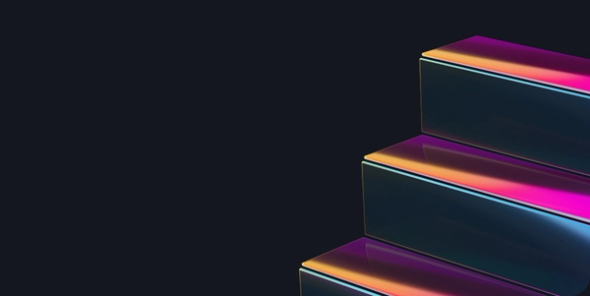Alt Text on Instagram: Making Your Posts More Accessible 👆
- Social Media

Unlock inclusivity with alt text on Instagram. In this guide, explore its significance, how to write it, and the best practices to follow.
Picture this: an Instagram post that's as rich for a visually impaired user as it is for you. That's the magic of alt text.
Alt text facilitates a more inclusive digital community, making social media content more accessible for individuals with different abilities.
Below, we'll explain the importance of alt text on Instagram, from how it makes posts reach wider audiences to how it helps people feel included regardless of their visual abilities. We’ll also cover why this underrated feature matters, the best practices for using it effectively, and who can see alt text on Instagram.

What is alt text on Instagram? 📱
Instagram's alt text, short for "alternative text," enhances accessibility and fosters inclusivity on this wildly popular social network. An often-overlooked feature, it allows users to write descriptions for their images. Alt text assists the visually impaired, who often use screen-reading tools to browse Instagram and other websites.
Alt text is also a powerful tool in the fight for digital inclusivity and allows visually impaired users to engage with visual content and join the conversation on social media.
The benefits of using alt text on Instagram 👍
Instagram's alt text feature does it all — it underscores the importance of digital inclusivity and offers multiple benefits for boosting the reach and engagement of your posts. Whether you're an independent content creator or social media manager, it must be on your radar.
Here are four compelling reasons to use alt text:
- Increased accessibility: Alt text makes Instagram a more welcoming place for people with visual impairments or disabilities. It provides a text description of your photos and interactive posts, allowing differently abled users to understand and engage with your content.
- Improved search engine optimization (SEO) and discoverability: Alt text is also excellent for Instagram SEO. Search engines crawl images’ alt text to understand their content, which improves your posts’ visibility in search engine results, making your content more discoverable.
- Inclusive social media presence: Using alt text is a great step toward increasing the inclusivity of your Instagram photos or videos. It makes your content more welcoming to a diverse audience, fostering a positive brand image.
- Better engagement: Did you know that alt text can benefit all users, not just those with visual impairments? Alt text adds context to images when they fail to load or when users are browsing with images disabled. Providing extra information (similar to a link in bio) can boost your user engagement levels.
How to write alt text on Instagram ✏️
Adding alt text to new Instagram posts is a relatively straightforward process, and you can also go into old Instagram posts to spruce them up. It's a simple way to enhance your content’s accessibility and make a great impression on leads, current content consumers, and general audiences. You can also add alt text to older posts, which we’ll cover below.
Follow these six simple steps to add alt text to new Instagram posts:
- Open the Instagram app, and tap the “+” icon at the bottom to create a new post. Then, select your image and tap “Next.”
- Apply Filters or edit your photo if desired. Once you're satisfied with the results, tap “Next” again.
- Add your Instagram caption in the “Write a caption…” field. You can also input your location, tag brands, coworkers, friends, or family, and add relevant or trendy hashtags to boost your post’s visibility.
- Scroll down to “Advanced settings” at the bottom of the screen. Tap it, and scroll down again to find “Write Alt Text.”
- Tap “Write Alt Text,” and a new screen will open. Here, add the descriptive alt text for your image, accurately describing the picture for people who can't see it.
- After writing your alt text, tap “Done” in the top-right corner of the screen to return to the “Advanced settings” screen. Tap the back arrow to return to the “New Post” screen, and click “Share” to post your content.
Adding alt text to existing social media posts is just as easy as adding it to new ones, and it's an excellent way to make your existing content more accessible.
Here's how to see alt text on Instagram and edit it:
- Open the existing Instagram post to which you want to add alt text, and tap the three-dot menu icon at the top right of the post.
- Select “Edit” from the menu. This opens the post for editing.
- Tap the “Aa” icon (Add Alt Text icon) on the bottom right of your image, labeled “Edit Alt Text.” This opens a new screen to add your alt text.
- Write an accurate description of the content and context of your image.
- Save your alt text by tapping “Done” in the top-right corner of the screen.
- Once again, click “Done” in the upper-right corner to save your changes and update the post.
Tips for creating the best alt text 📌
Writing excellent Instagram alt text requires a thoughtful approach. The goal is to offer a vivid, accurate representation of your image for users who can't see it that can be read out loud with screen-reading tools.
Here are eight tips to follow:
- Be descriptive: Since alt text helps visually impaired users understand the content and context of Instagram posts, describe the key elements using simple language. For example, instead of saying "dog in a park," say "A Siberian Husky chasing a frisbee in a park on a sunny day."
- Keep it short: Detail is important, but so is brevity. Aim for alt text that's succinct yet descriptive and avoids unnecessary details.
- Use relevant keywords: Alt text is a great place to include keywords to boost your post's discoverability on the platform. That said, choosing contextually appropriate keywords and describing the image correctly is essential.
- Describe actions: If the people or objects in your image are doing something, delineate it. For example, "A child laughing while watching television."
- Include any text in the images: If your Instagram image includes text, add that to the alt text to ensure users using screen readers can access all the information.
- Don’t start with “Image of:” Screen-reading tools announce an image’s presence so including phrases such as “a picture of” and “the photo contains” is unnecessary and repetitive. Instead, directly begin with the description.
- Consider cultural relevance: Sometimes, a particular object or scene has cultural significance. If appropriate, include these details in the alt text to better explain the image.
- Be objective: Never share your personal opinion. Rather, focus on describing what's in the image and not what you think of the image.
Instagram alt text examples 🙌
Considering relevant examples is often beneficial when learning something new, and alt text is no exception. Below are four examples of compelling Instagram alt text, each demonstrating a unique aspect of a good description:
- "A group of friends laughing around a campfire under a starlit sky." This alt text paints a clear picture. It tells the reader about the number of people, their emotional state, the activity, and the ambiance. It's descriptive but not overly detailed, making it super effective.
- "Close-up of a slice of pepperoni pizza with melting mozzarella on a wooden table." Here, the alt text dives into specifics — it's a close-up, the setting, and the type of pizza. This detail helps the user picture the image better in their mind.
- "Woman in a red dress twirling on a cobblestone street in Rome." This example is effective because it goes beyond describing the main subject (the woman in the red dress). It also outlines her action (twirling) and the setting (a cobblestone street in Rome), providing valuable context.
- "Handwritten quote on a white background reads, 'Believe in yourself'." Remember, in cases where the image includes text, like a quote or meme, the alt text should include it.
Join the Contra community ✨
Alt text is key to making your Instagram posts more welcoming and inclusive. By following our tips and best practices for how to write and edit alt text on Instagram, you can accurately describe your images, giving all users a well-rounded understanding of the context and content of your posts. Want to learn more? Join Contra's vibrant Slack community to connect with like-minded social media professionals. To stay updated on social media trends and insights, read our blog. If you're seeking clients for your freelance Instagram marketing services, showcase your skills on our commission-free platform.