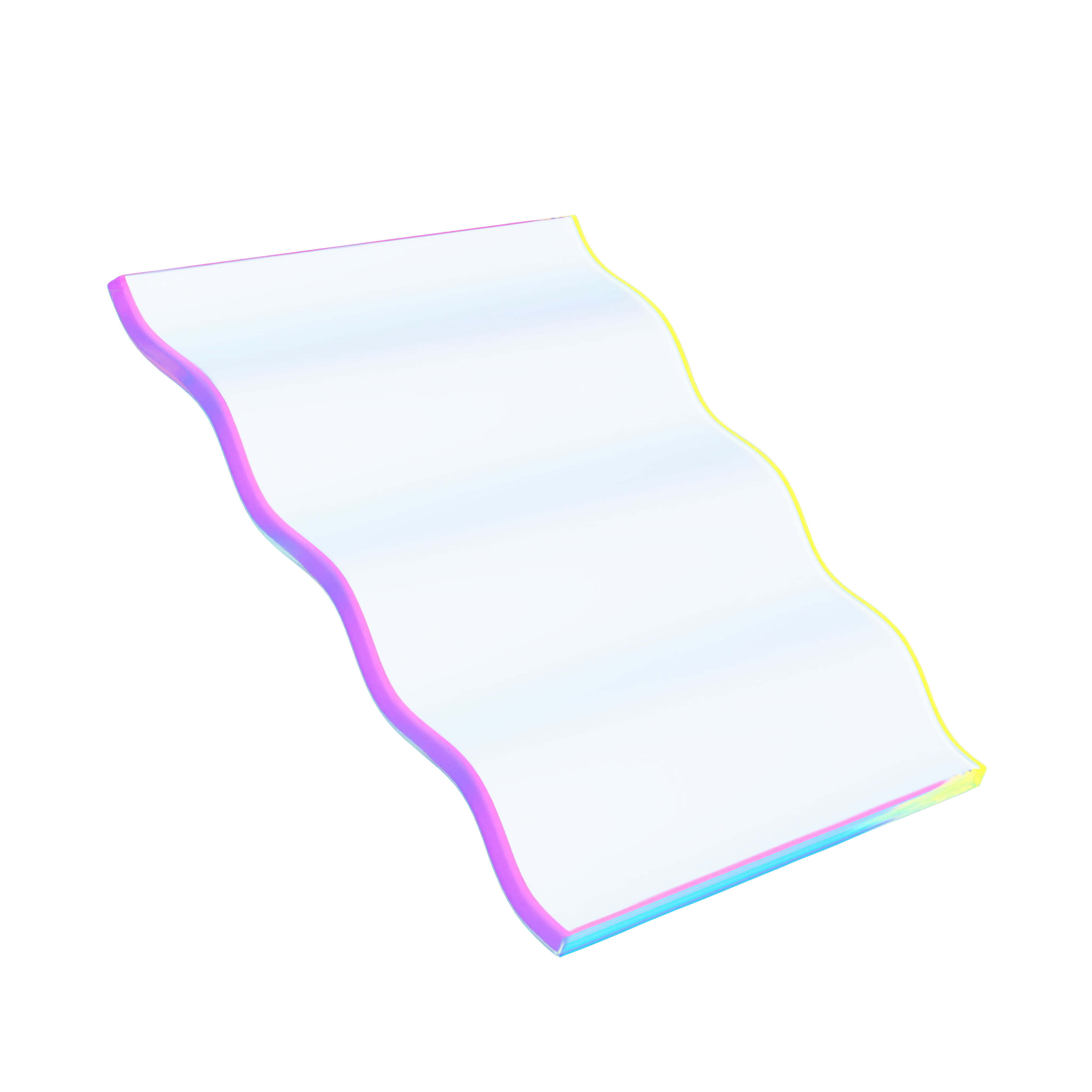20 Best Adobe Creative Suite
Freelancers
to Hire
in 2023
Looking to hire Adobe Creative Suite freelancers with the perfect set of skills for your next project? Work with the world's best freelancing talent on Contra.
Sherry Batra
Designing In IRL, URL & AR 👩🏼🎨
David Babijaev
User-Centered Product Designer in Toronto
Oleksii Kaiukov
UX/UI & Web Design for your Business✱Framer Expert
Pradyumn Pandey
Video Editing & Thumbnail design for social media
Keerthana Ram
UGC Creator & UX/UI / Social Media Designer
Julien Carlier
🎞 VFX, Animation, Motion Design.
Daniel Afolabi
Product Designer | Brand & Identity | 6+ years
Emmanuel Cagossi
Creative Brand Designer & Web Developer
Derien Brown
Cross-Platform Experiences
Lidia Khalil
Creative Solutions for Brands
*design freaks
Framer design & development for successful startup
Laura Mujica
Innovating Digital Products with Creativity
Chad Sherman
Crafting Digital Experiences That Convert
Chioma Ibekwe
Transforming ideas into pixel-perfect realities
Serra Semi
Innovative brand design for success
Kelly Jiang
Designing Meaningful Human Experiences
Ken Shew
Brand Designer & Creative Strategist
Mik Skuza
I specialize in super cool UI and Brand design
Crystal F
UX/UI Designer | Graphic Designer
sana. dsgns
Crafting fun & bold brand identities ✨
Adobe Creative Suite related tools for your next project
Common projects for Adobe Creative Suite experts
Creating a company logo or brand identity.
Designing marketing materials such as brochures, flyers, and banners.
Editing and retouching photos for product catalogs or websites.
Creating social media graphics and promotional materials.
Designing website layouts and user interfaces.
Creating illustrations for books, magazines, or digital publications.
Tips for working with and hiring Adobe Creative Suite experts
Clearly define your project
Before reaching out to an Adobe Creative Suite freelancer, ensure you have a clear vision of what you need. This includes the design style, color scheme, and any specific features your project requires.
Review their portfolio
Review the freelancer's portfolio to ensure their style and skills align with your project needs. Pay attention to their previous projects, noting their creativity, attention to detail, and proficiency in Adobe Creative Suite.
Understand their skills
An Adobe Creative Suite expert should be proficient in various Adobe software such as Photoshop, Illustrator, InDesign, Lightroom, and more. Ensure they can leverage these tools effectively for your project.
Communication is essential
Effective communication is crucial for a successful project. Ensure your Creative Suite freelancer is responsive, open to feedback, and provides regular updates on the project's progress through Contra's platform.
How to hire Adobe Creative Suite experts
Define your needs
Be clear about your project's requirements and the Adobe Creative Suite tools the freelancer should be proficient in.
Post a detailed job
Post a job with complete details about your project, including the design style, color scheme, and specific features required. This will attract the right Adobe Creative Suite freelancers.
Review applications
Review the applications received and shortlist freelancers based on their skills, experience, and fit for your project. Look at their past projects and reviews on their profile.
Conduct interviews
Ask questions about their experience, approach to design, and proficiency in Adobe Creative Suite during the interview. Also, discuss your project specifics and expectations.
Make an offer
Once you've found the right freelancer, make an offer through Contra. This will include the project details, payment terms, and timeline.
3 questions to ask when interviewing Adobe Creative Suite experts
1. Can you describe a project where you leveraged multiple Adobe Creative Suite software to deliver the final output?
2. How do you approach a new project and how do you incorporate feedback into your design process?
3. Can you provide examples of similar projects you've worked on in the past and the Adobe Creative Suite tools you used?
Hire the best freelancers with ease

Discover vetted
talent
Connect with verified, high-quality freelancers.

Expert matching for
your opportunity
Post your opportunity and we’ll do the work for you.

Manage
contracts & payments
Create contracts, pay, and chat with freelancers.

Scale your business
Focus on core business functions by outsourcing.
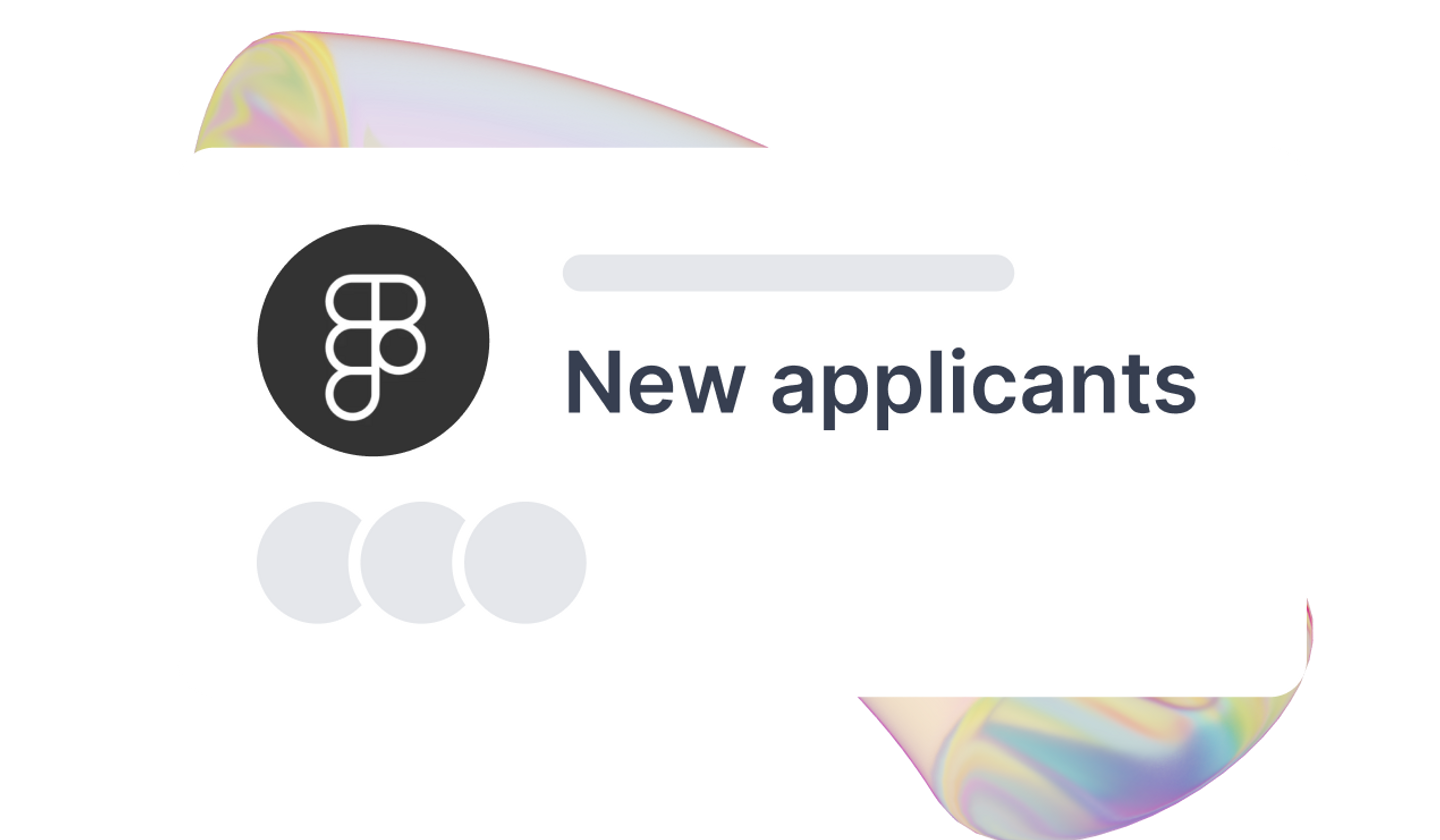
Save time & money
Let our team help you through the process of hiring, all for free.
99% of Clients report having a positive experience on Contra
Frequently asked
questions
Adobe Creative Suite is a collection of software used for graphic design, video editing, web development, and photography. It includes popular programs like Photoshop, Illustrator, InDesign, and more.
Adobe Creative Suite is a collection of software used for graphic design, video editing, web development, and photography. It includes popular programs like Photoshop, Illustrator, InDesign, and more.
An Adobe Creative Suite freelancer leverages the various software in Adobe Creative Suite to create, edit, and design digital content. This can range from logos and graphics to brochures, websites, and more.
Hiring an Adobe Creative Suite freelancer on Contra gives you access to top freelance talent without the hassle of middlemen or commissions. You can review their portfolio, collaborate efficiently, and handle contracts and payments all in one place.
Post a job detailing your project requirements on Contra. Adobe Creative Suite freelancers who match your requirements can then apply for the job. You can also browse through the profiles of freelancers and invite those you are interested in to apply.
Adobe Creative Suite skills are required for a wide range of projects, including graphic design, photo editing, logo creation, web design, and much more.
The cost of hiring an Adobe Creative Suite freelancer on Contra can vary between $14 and $35 per hour, depending on the complexity of the project and the freelancer's experience and skills.
Adobe Creative Suite freelancers are paid commission-free on Contra. They may charge per project, per hour, or per milestone. Each payment is held in escrow and only released after the deliverables for that milestone are approved by the client, or automatically within three days.
Related articles

How to Become a Successful Independent Graphic Designer 🧑🎨
- Design & Creative

How to Digitize a Drawing 🎨🖌️
- Design & Creative

How to Do a Personal SWOT Analysis: A Freelancer’s Guide 💪
- Remote Working & Freelancing

YouTube Video Ideas for When You’re Having a Creative Block 🗯️
- Design & Creative

Exploring the Fascinating Journey of the Creative Process 💡
- Writing

What is a Creative Brief & How to Write One 💼
- Writing Design & Creative